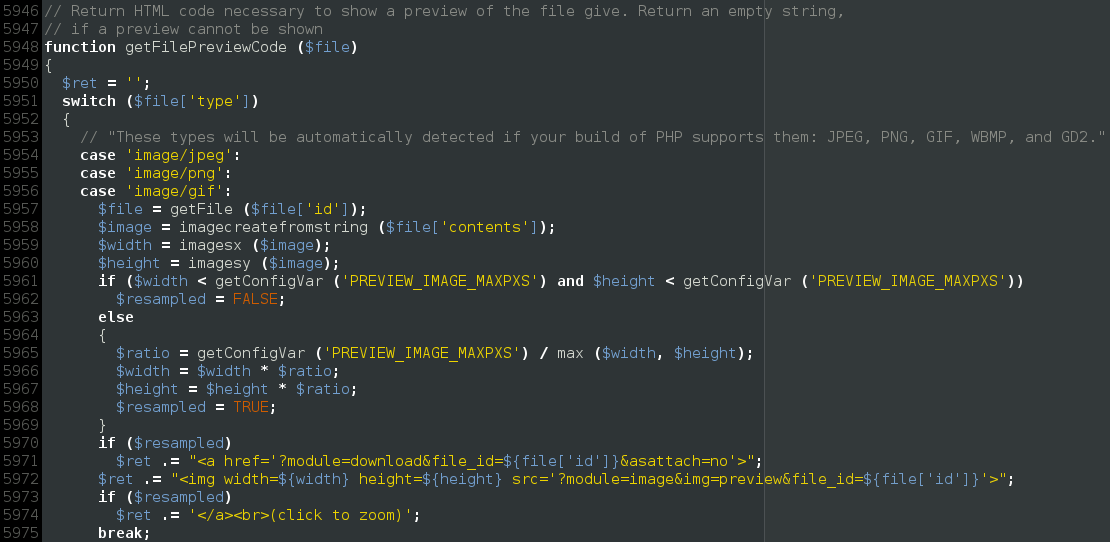Difference between revisions of "SourceCode"
Infrastation (talk | contribs) (→wrap lines at 100-120 characters: add text) |
Infrastation (talk | contribs) (squash two PHP version sections into one) |
||
| (44 intermediate revisions by 2 users not shown) | |||
| Line 1: | Line 1: | ||
== the source code repository== | == the source code repository== | ||
| − | RackTables project uses git as version control system for the source code | + | RackTables project uses git as version control system for the source code ([https://github.com/RackTables/racktables GitHub], [https://code.racktables.org/ read-only mirror]). The repository includes the following notable branches: |
;master | ;master | ||
:The main development branch, that is, the default branch for all new changes. | :The main development branch, that is, the default branch for all new changes. | ||
| + | ;maintenance-0.21.x | ||
| + | :The maintenance branch for 0.21.x stable releases (see the roadmap). | ||
| + | ;maintenance-0.20.x | ||
| + | ;maintenance-0.19.x | ||
| + | ;maintenance-0.18.x | ||
| + | ;maintenance-0.17.x | ||
;maintenance-0.16.x | ;maintenance-0.16.x | ||
| − | + | :Archived maintenance branches, which do not accept any new changes. | |
| − | |||
| − | |||
| − | |||
| − | Use the | + | Use the following commands to get a working copy of the repository: |
<pre> | <pre> | ||
# from the RackTables project repository | # from the RackTables project repository | ||
| Line 27: | Line 30: | ||
Note that the first two schemas (<tt>git://</tt> and <tt>https://</tt>) are always '''read-only''' and the third (<tt>ssh://</tt>) may be '''read-only or read-write'''. | Note that the first two schemas (<tt>git://</tt> and <tt>https://</tt>) are always '''read-only''' and the third (<tt>ssh://</tt>) may be '''read-only or read-write'''. | ||
| − | == code style guide == | + | Use the following commands to examine local unsaved changes: |
| − | + | <pre> | |
| + | git status | ||
| + | git diff | ||
| + | </pre> | ||
| + | |||
| + | The recommended way of contributing the work is to: | ||
| + | # fork RackTables on GitHub, | ||
| + | # push finished commits to the fork, and | ||
| + | # create a pull request. | ||
| + | |||
| + | In the case of a private repository use a [http://git-scm.com/docs/git-format-patch git format-patch] command to produce a patch and send it to the developers. When sending a patch, please make sure your branch is [http://git-scm.com/book/en/Git-Branching-Rebasing rebased] onto the latest respective (master or maintenance) branch. | ||
| + | |||
| + | == PHP code style guide == | ||
| + | Almost all PHP source code in RackTables is original and the following style guide applies: | ||
==== use [http://en.wikipedia.org/wiki/Indent_style#Allman_style Allman] indent style. ==== | ==== use [http://en.wikipedia.org/wiki/Indent_style#Allman_style Allman] indent style. ==== | ||
'''Why:''' Allman style is very diff-friendly when it comes to control structures. In Allman style expansion of a single inner operator into a larger code block (and vice versa) leaves both the inner (controlled) and the outer (controlling) operator intact: | '''Why:''' Allman style is very diff-friendly when it comes to control structures. In Allman style expansion of a single inner operator into a larger code block (and vice versa) leaves both the inner (controlled) and the outer (controlling) operator intact: | ||
| Line 57: | Line 73: | ||
} | } | ||
</pre> | </pre> | ||
| − | Being diff-friendly means being friendly to | + | Being diff-friendly means being friendly to a version control system (Subversion in the past, git at present). Neither the VCS nor the Allman style alone guarantee one's commits to be focused and clean. However, Allman style encourages commits that change only the lines that really need to be changed. |
'''Exception:''' inline (PHP heredoc) HTML, SQL and JS code. | '''Exception:''' inline (PHP heredoc) HTML, SQL and JS code. | ||
| Line 69: | Line 85: | ||
==== wrap lines longer than 100-120 characters ==== | ==== wrap lines longer than 100-120 characters ==== | ||
| − | '''Why:''' | + | '''Why:''' readability. Prior experience tells that old-school 80-columns margin just doesn't work with descriptive naming of variables and functions (i.e. descriptive == heavily wrapped). On the other hand, avoid making a readable, 200-characters long line even if it fits your monitor. Use good judgement. |
==== consider using indentation/alignment for function arguments ==== | ==== consider using indentation/alignment for function arguments ==== | ||
| + | '''Why:''' the purpose is twofold. On one hand it allows to pack a lot of arguments and expressions into a single function call without losing track of what is being done and no temporary variables: | ||
| + | <pre> | ||
| + | usePreparedUpdateBlade | ||
| + | ( | ||
| + | 'Port', | ||
| + | array | ||
| + | ( | ||
| + | 'name' => $port_name, | ||
| + | 'type' => $port_type_id, | ||
| + | 'label' => $port_label, | ||
| + | 'reservation_comment' => $reservation_comment, | ||
| + | 'l2address' => nullEmptyStr ($db_l2address), | ||
| + | ), | ||
| + | array | ||
| + | ( | ||
| + | 'id' => $port_id, | ||
| + | 'object_id' => $object_id | ||
| + | ) | ||
| + | ); | ||
| + | </pre> | ||
| + | On the other hand, it allows to group function arguments add/or add comments to them: | ||
| + | <pre> | ||
| + | function get8021QSyncOptions | ||
| + | ( | ||
| + | $vswitch, | ||
| + | $D, // desired config | ||
| + | $C, // cached config | ||
| + | $R // running-config | ||
| + | ) | ||
| + | { | ||
| + | $default_port = array | ||
| + | ( | ||
| + | 'mode' => 'access', | ||
| + | 'allowed' => array (VLAN_DFL_ID), | ||
| + | 'native' => VLAN_DFL_ID, | ||
| + | ); | ||
| + | $ret = array(); | ||
| + | </pre> | ||
| + | Use good judgement. | ||
| + | |||
==== consider using indentation/alignment for arrays ==== | ==== consider using indentation/alignment for arrays ==== | ||
| + | '''Why:''' due to a few reasons. First, multiline array assignment/initialization can accommodate a notable amount of supplementary expressions: | ||
| + | <pre> | ||
| + | $ret[$pn] = array | ||
| + | ( | ||
| + | 'status' => 'martian_conflict', | ||
| + | 'left' => array_key_exists ($pn, $C) ? $C[$pn] : array ('mode' => 'none'), | ||
| + | 'right' => array_key_exists ($pn, $R) ? $R[$pn] : array ('mode' => 'none'), | ||
| + | ); | ||
| + | </pre> | ||
| + | Second, updates to arrays that serve as lists produce cleaner diffs, for example: | ||
| + | <pre> | ||
| + | --- a/wwwroot/inc/remote.php | ||
| + | +++ b/wwwroot/inc/remote.php | ||
| + | @@ -64,6 +64,7 @@ $breedfunc = array | ||
| + | 'jun10-get8021q-main' => 'jun10Read8021QConfig', | ||
| + | 'jun10-xlatepushq-main' => 'jun10TranslatePushQueue', | ||
| + | 'jun10-getallconf-main' => 'jun10SpotConfigText', | ||
| + | + 'jun10-getlldpstatus-main' => 'jun10ReadLLDPStatus', | ||
| + | 'ftos8-xlatepushq-main' => 'ftos8TranslatePushQueue', | ||
| + | 'ftos8-getlldpstatus-main' => 'ftos8ReadLLDPStatus', | ||
| + | 'ftos8-getmaclist-main' => 'ftos8ReadMacList', | ||
| + | </pre> | ||
| + | Finally, it makes tree-like array initialization more transparent: | ||
| + | <pre> | ||
| + | $SQLSchema = array | ||
| + | ( | ||
| + | 'object' => array | ||
| + | ( | ||
| + | 'table' => 'RackObject', | ||
| + | 'columns' => array | ||
| + | ( | ||
| + | 'id' => 'id', | ||
| + | 'name' => 'name', | ||
| + | 'label' => 'label', | ||
| + | 'asset_no' => 'asset_no', | ||
| + | 'objtype_id' => 'objtype_id', | ||
| + | 'rack_id' => '(SELECT MIN(rack_id) FROM RackSpace WHERE object_id = RackObject.id)', | ||
| + | 'rack_id_2' => "(SELECT MIN(parent_entity_id) FROM EntityLink WHERE child_entity_type='object' AND child_entity_id = RackObject.id AND parent_entity_type = 'rack')", | ||
| + | 'container_id' => "(SELECT MIN(parent_entity_id) FROM EntityLink WHERE child_entity_type='object' AND child_entity_id = RackObject.id AND parent_entity_type = 'object')", | ||
| + | 'container_name' => '(SELECT name FROM RackObject WHERE id = container_id)', | ||
| + | 'container_objtype_id' => '(SELECT objtype_id FROM RackObject WHERE id = container_id)', | ||
| + | 'has_problems' => 'has_problems', | ||
| + | 'comment' => 'comment', | ||
| + | 'nports' => '(SELECT COUNT(*) FROM Port WHERE object_id = RackObject.id)', | ||
| + | '8021q_domain_id' => '(SELECT domain_id FROM VLANSwitch WHERE object_id = id LIMIT 1)', | ||
| + | '8021q_template_id' => '(SELECT template_id FROM VLANSwitch WHERE object_id = id LIMIT 1)', | ||
| + | ), | ||
| + | 'keycolumn' => 'id', | ||
| + | 'ordcolumns' => array ('RackObject.name'), | ||
| + | ), | ||
| + | </pre> | ||
| + | |||
| + | ==== put <tt>else</tt> near its <tt>if</tt> ==== | ||
| + | When an <tt>if</tt> operator includes the <tt>else</tt> part, consider arranging the branches so that the short branch belongs to the <tt>if</tt> and the long branch belongs to the <tt>else</tt>. '''Why:''' it helps following the code. | ||
| + | |||
| + | Holub, Allen (1995). Enough Rope to Shoot Yourself in the Foot. McGraw-Hill. ISBN 978-0-07-029689-3 | ||
| + | "Section 57: Put the shortest clause of an <tt>if/else</tt> on top." | ||
| + | |||
| + | ==== use the [http://en.wikipedia.org/wiki/%3F: conditional ternary operator] where it makes sense ==== | ||
| + | '''Why:''' to use the language element in making the code look closer to what the code is intended to do. First, don't reinvent the conditional ternary operator with <tt>if</tt> like this: | ||
| + | <pre> | ||
| + | if ($row !== FALSE) | ||
| + | return $row[0]; | ||
| + | else | ||
| + | return NULL; | ||
| + | </pre> | ||
| + | That block of code returns a value in either case, exactly one <tt>return</tt> would do the job: | ||
| + | <pre> | ||
| + | return $row === FALSE ? NULL : $row[0]; | ||
| + | </pre> | ||
| + | |||
| + | Second, don't nest ternary conditionals, it is hard to read: | ||
| + | <pre> | ||
| + | $ret = ($ret > 0 ? 1 : ($ret < 0 ? -1 : 0)); | ||
| + | </pre> | ||
| + | For that specific case use <tt>numSign()</tt>. | ||
| + | |||
| + | Finally, when a standalone ternary conditional isn't sufficient or is long/difficult to read, use temporary variables or necessary amount of <tt>if</tt>'s. | ||
| + | |||
==== things to consider when adding a new function ==== | ==== things to consider when adding a new function ==== | ||
* First, is it possible to use one of the existing functions or a combination of these? | * First, is it possible to use one of the existing functions or a combination of these? | ||
| Line 78: | Line 213: | ||
* Consider [http://en.wikipedia.org/wiki/CamelCase headlessCamelCase] for the function name. | * Consider [http://en.wikipedia.org/wiki/CamelCase headlessCamelCase] for the function name. | ||
* Try to keep functions focused, that is, small, doing just one thing but doing it very well. | * Try to keep functions focused, that is, small, doing just one thing but doing it very well. | ||
| + | * When adding a new function, add unit test(s) for it as well. | ||
| − | + | ==== put <tt>$self = __FUNCTION__;</tt> at the beginning of a recursive function ==== | |
| − | + | '''Why:''' to make it easier to see a recursive function. Such a function should call itself as <tt>$self(...)</tt> so that if the function is renamed later its code requires no changes to work. | |
<pre> | <pre> | ||
| − | + | # Return a list consisting of tag ID of the given tree node and IDs of all | |
| − | function | + | # nodes it contains. |
| + | function getTagIDListForNode ($treenode) | ||
{ | { | ||
| − | $ | + | $self = __FUNCTION__; |
| − | $ | + | $ret = array ($treenode['id']); |
| − | + | foreach ($treenode['kids'] as $item) | |
| − | + | $ret = array_merge ($ret, $self ($item)); | |
| − | |||
| − | foreach ($ | ||
| − | |||
| − | |||
| − | |||
| − | |||
| − | |||
| − | |||
| − | |||
| − | |||
| − | |||
| − | |||
| − | |||
| − | |||
| − | |||
| − | |||
| − | |||
| − | |||
| − | |||
| − | |||
| − | |||
return $ret; | return $ret; | ||
} | } | ||
</pre> | </pre> | ||
| − | == | + | ==== prefer <tt>//</tt> over <tt>#</tt> for single-line comments ==== |
| + | '''Why:''' it saves keystokes (double-press one key versus pressing two different keys simultaneously). However, when adding a comment to a code that already uses <tt>#</tt>, be consistent with what is already there. | ||
| + | Also, the code contains ~ 2000 of //-style lines versus ~450 of #-style. | ||
| + | |||
| + | ==== don't use <tt>foreach()</tt> by reference ==== | ||
| + | '''Why:''' this valid language construct has a side effect that complicates things. Consider the following code: | ||
| + | <pre> | ||
| + | $a = array (1 => 'a', 2 => 'b', 3 => 'c'); | ||
| + | foreach ($a as &$tmp) | ||
| + | $tmp = $tmp . '_str'; | ||
| + | </pre> | ||
| + | So far so good, but once you decide to reuse <tt>$tmp</tt> and assign a new value to it, you will [unexpectedly] modify the array (<tt>$tmp</tt> still holds the reference to the last element). [https://bugs.php.net/bug.php?id=37410 This thread] discusses the workings of this at length. The workaround would be to use <tt>unset ($tmp)</tt> after the foreach-by-reference, but the least-surprising solution is to iterate over array keys if you need to modify array elements and <tt>array_walk()</tt> is not sufficient: | ||
| + | <pre> | ||
| + | foreach (array_keys ($a) as $k) | ||
| + | $a[$k] = $a[$k] . '_str'; | ||
| + | </pre> | ||
| + | |||
| + | ==== use double-quotes for strings only when necessary ==== | ||
| + | '''Why:''' it saves the time required to tell "just strings" from strings that embed expansions. Consider the following: | ||
<pre> | <pre> | ||
| − | + | $string1 = 'Single-quotes give a hint that this string is just a string.'; | |
| − | + | $string2 = "Double-quotes give a hint that this string not just _may_ contain " . | |
| + | "expansions but it actually does: here are $var1 and ${var2}"; | ||
| + | </pre> | ||
| + | |||
| + | ==== use <tt>array_key_exists()</tt> instead of <tt>isset()</tt> to test a key in an array ==== | ||
| + | '''Why:''' with <tt>isset()</tt> it is impossible to distinguish a missing element from a typo in the array name: | ||
| + | <pre> | ||
| + | $arr = array (1 => 'a', 2 => 'b'); | ||
| + | if (array_key_exists (10, $arr)) # FALSE | ||
| + | echo 'OK'; | ||
| + | if (array_key_exists (10, $ar)) # FALSE and a PHP warning (note the typo) | ||
| + | echo 'OK'; | ||
| + | if (isset ($arr[10])) # FALSE | ||
| + | echo 'OK'; | ||
| + | if (isset ($ar[10])) # FALSE and no warning | ||
| + | echo 'OK'; | ||
| + | </pre> | ||
| + | |||
| + | ==== keep PHP code compatible with all supported PHP versions ==== | ||
| + | '''Why:''' because newer PHP versions tend to deprecate functions and extensions, so you have to account for that. | ||
| + | |||
| + | ==== use "&&" and "||", not "and" and "or" ==== | ||
| + | '''Why:''' because (unlike, for instance, C++) those are not just alternative notations but quite different operators. From the [http://php.net/manual/en/language.operators.precedence.php PHP operator precedence table] it is possible to see that, for example, the following two lines of code work in a very different way: | ||
| + | <pre> | ||
| + | $c = $a or $b; // Evaluate $a and assign the value to $c. If $c was set to false, evaluate $b and discard the value. | ||
| + | $c = $a || $b; // Evaluate $a. If the value is true, set $c to true. Otherwise evaluate $b and assign the value to $c. | ||
| + | </pre> | ||
| + | Not everybody remembers about this difference and eventually interprets the code not as PHP actually executes it. As the gain of "and" and "or" in RackTables is negligible, the simplest solution is not to use them at all. | ||
| + | |||
| + | ==== test for an empty string in the simplest way possible ==== | ||
| + | Just compare with an empty string. Only use <tt>strlen()</tt> and <tt>mb_strlen()</tt> when those are really required, i.e. when it is necessary to know the exact length of a string or a multibyte string. | ||
| + | <pre> | ||
| + | if ($s == '') // OK | ||
| + | ... | ||
| + | if ($s != '') // OK | ||
| + | ... | ||
| + | if (strlen ($s)) // overkill | ||
| + | ... | ||
| + | if (! strlen ($s)) // overkill | ||
| + | ... | ||
| + | if (mb_strlen ($s)) // overkill | ||
| + | ... | ||
| + | if (! mb_strlen ($s)) // overkill | ||
| + | ... | ||
</pre> | </pre> | ||
| − | == | + | ==== use uppercase for NULL, TRUE and FALSE ==== |
| − | + | '''Why:''' because PHP documentation always spells it this way, so let's keep it readbale (PHP interpreter itself is case-insensitive in this regard). | |
| + | |||
| + | == SQL code style guide == | ||
| + | ==== use uppercase for SQL keywords and wrap long lines ==== | ||
| + | '''Why:''' readability | ||
| + | <pre> | ||
| + | $result = usePreparedSelectBlade | ||
| + | ( | ||
| + | 'SELECT FileLink.file_id, FileLink.id AS link_id, name, type, size, ctime, mtime, atime, comment ' . | ||
| + | 'FROM FileLink LEFT JOIN File ON FileLink.file_id = File.id ' . | ||
| + | 'WHERE FileLink.entity_type = ? AND FileLink.entity_id = ? ORDER BY name', | ||
| + | array ($entity_type, $entity_id) | ||
| + | ); | ||
| + | </pre> | ||
| − | + | ==== use SELECT with an explicit list of columns, don't use <tt>SELECT *</tt> ==== | |
| + | '''Why:''' this is very well explained in many sources, for instance, [http://stackoverflow.com/questions/3639861/why-is-select-considered-harmful here] and [http://use-the-index-luke.com/blog/2013-08/its-not-about-the-star-stupid here]. | ||
Latest revision as of 13:10, 3 September 2020
Contents
- 1 the source code repository
- 2 PHP code style guide
- 2.1 use Allman indent style.
- 2.2 use exactly one tab per indentation level
- 2.3 wrap lines longer than 100-120 characters
- 2.4 consider using indentation/alignment for function arguments
- 2.5 consider using indentation/alignment for arrays
- 2.6 put else near its if
- 2.7 use the conditional ternary operator where it makes sense
- 2.8 things to consider when adding a new function
- 2.9 put $self = __FUNCTION__; at the beginning of a recursive function
- 2.10 prefer // over # for single-line comments
- 2.11 don't use foreach() by reference
- 2.12 use double-quotes for strings only when necessary
- 2.13 use array_key_exists() instead of isset() to test a key in an array
- 2.14 keep PHP code compatible with all supported PHP versions
- 2.15 use "&&" and "||", not "and" and "or"
- 2.16 test for an empty string in the simplest way possible
- 2.17 use uppercase for NULL, TRUE and FALSE
- 3 SQL code style guide
the source code repository
RackTables project uses git as version control system for the source code (GitHub, read-only mirror). The repository includes the following notable branches:
- master
- The main development branch, that is, the default branch for all new changes.
- maintenance-0.21.x
- The maintenance branch for 0.21.x stable releases (see the roadmap).
- maintenance-0.20.x
- maintenance-0.19.x
- maintenance-0.18.x
- maintenance-0.17.x
- maintenance-0.16.x
- Archived maintenance branches, which do not accept any new changes.
Use the following commands to get a working copy of the repository:
# from the RackTables project repository git clone git://github.com/RackTables/racktables.git # or git clone https://github.com/RackTables/racktables.git # or git clone ssh://git@github.com:RackTables/racktables.git # from a GitHub fork (of your own or not) git clone git://github.com/username/racktables.git # or git clone https://github.com/username/racktables.git # or git clone ssh://git@github.com:username/racktables.git
Note that the first two schemas (git:// and https://) are always read-only and the third (ssh://) may be read-only or read-write.
Use the following commands to examine local unsaved changes:
git status git diff
The recommended way of contributing the work is to:
- fork RackTables on GitHub,
- push finished commits to the fork, and
- create a pull request.
In the case of a private repository use a git format-patch command to produce a patch and send it to the developers. When sending a patch, please make sure your branch is rebased onto the latest respective (master or maintenance) branch.
PHP code style guide
Almost all PHP source code in RackTables is original and the following style guide applies:
use Allman indent style.
Why: Allman style is very diff-friendly when it comes to control structures. In Allman style expansion of a single inner operator into a larger code block (and vice versa) leaves both the inner (controlled) and the outer (controlling) operator intact:
for ($i = 0; $i < 10; $i++)
+{
doSomething ($i);
+ doSomethingElse();
+}
This works seamlessly at any indentation level and for all control structures (if/for/foreach/while), however deeply nested in each other. With careful indentation of case within switch it will work same well:
switch ($var)
{
case 1:
doSomething();
break;
case 2:
- {
- doSomethingElse();
return 3;
- }
case 3:
+ {
+ doSomethingCompletelyDifferent();
return 4;
+ }
}
Being diff-friendly means being friendly to a version control system (Subversion in the past, git at present). Neither the VCS nor the Allman style alone guarantee one's commits to be focused and clean. However, Allman style encourages commits that change only the lines that really need to be changed.
Exception: inline (PHP heredoc) HTML, SQL and JS code.
use exactly one tab per indentation level
Why: different people prefer different (2, 4, 8...) amount of "spaces" per indentation level. Some projects use space indentation and force everyone to hit Space (Backspace) N times each time the developer needs to indent (unindent), regardless of their own preferred value of N. RackTables makes use of Tab and enables every developer to configure their editor for their preferred "tab width" (the screenshot below stands for tab width 2). Note that the tab width must stand for the amount of spaces the editor displays, but not generates instead of, that is, in the source file tabs must remain tabs.
Exception: inline (PHP heredoc) HTML, SQL and JS code.
wrap lines longer than 100-120 characters
Why: readability. Prior experience tells that old-school 80-columns margin just doesn't work with descriptive naming of variables and functions (i.e. descriptive == heavily wrapped). On the other hand, avoid making a readable, 200-characters long line even if it fits your monitor. Use good judgement.
consider using indentation/alignment for function arguments
Why: the purpose is twofold. On one hand it allows to pack a lot of arguments and expressions into a single function call without losing track of what is being done and no temporary variables:
usePreparedUpdateBlade ( 'Port', array ( 'name' => $port_name, 'type' => $port_type_id, 'label' => $port_label, 'reservation_comment' => $reservation_comment, 'l2address' => nullEmptyStr ($db_l2address), ), array ( 'id' => $port_id, 'object_id' => $object_id ) );
On the other hand, it allows to group function arguments add/or add comments to them:
function get8021QSyncOptions
(
$vswitch,
$D, // desired config
$C, // cached config
$R // running-config
)
{
$default_port = array
(
'mode' => 'access',
'allowed' => array (VLAN_DFL_ID),
'native' => VLAN_DFL_ID,
);
$ret = array();
Use good judgement.
consider using indentation/alignment for arrays
Why: due to a few reasons. First, multiline array assignment/initialization can accommodate a notable amount of supplementary expressions:
$ret[$pn] = array
(
'status' => 'martian_conflict',
'left' => array_key_exists ($pn, $C) ? $C[$pn] : array ('mode' => 'none'),
'right' => array_key_exists ($pn, $R) ? $R[$pn] : array ('mode' => 'none'),
);
Second, updates to arrays that serve as lists produce cleaner diffs, for example:
--- a/wwwroot/inc/remote.php +++ b/wwwroot/inc/remote.php @@ -64,6 +64,7 @@ $breedfunc = array 'jun10-get8021q-main' => 'jun10Read8021QConfig', 'jun10-xlatepushq-main' => 'jun10TranslatePushQueue', 'jun10-getallconf-main' => 'jun10SpotConfigText', + 'jun10-getlldpstatus-main' => 'jun10ReadLLDPStatus', 'ftos8-xlatepushq-main' => 'ftos8TranslatePushQueue', 'ftos8-getlldpstatus-main' => 'ftos8ReadLLDPStatus', 'ftos8-getmaclist-main' => 'ftos8ReadMacList',
Finally, it makes tree-like array initialization more transparent:
$SQLSchema = array
(
'object' => array
(
'table' => 'RackObject',
'columns' => array
(
'id' => 'id',
'name' => 'name',
'label' => 'label',
'asset_no' => 'asset_no',
'objtype_id' => 'objtype_id',
'rack_id' => '(SELECT MIN(rack_id) FROM RackSpace WHERE object_id = RackObject.id)',
'rack_id_2' => "(SELECT MIN(parent_entity_id) FROM EntityLink WHERE child_entity_type='object' AND child_entity_id = RackObject.id AND parent_entity_type = 'rack')",
'container_id' => "(SELECT MIN(parent_entity_id) FROM EntityLink WHERE child_entity_type='object' AND child_entity_id = RackObject.id AND parent_entity_type = 'object')",
'container_name' => '(SELECT name FROM RackObject WHERE id = container_id)',
'container_objtype_id' => '(SELECT objtype_id FROM RackObject WHERE id = container_id)',
'has_problems' => 'has_problems',
'comment' => 'comment',
'nports' => '(SELECT COUNT(*) FROM Port WHERE object_id = RackObject.id)',
'8021q_domain_id' => '(SELECT domain_id FROM VLANSwitch WHERE object_id = id LIMIT 1)',
'8021q_template_id' => '(SELECT template_id FROM VLANSwitch WHERE object_id = id LIMIT 1)',
),
'keycolumn' => 'id',
'ordcolumns' => array ('RackObject.name'),
),
put else near its if
When an if operator includes the else part, consider arranging the branches so that the short branch belongs to the if and the long branch belongs to the else. Why: it helps following the code.
Holub, Allen (1995). Enough Rope to Shoot Yourself in the Foot. McGraw-Hill. ISBN 978-0-07-029689-3 "Section 57: Put the shortest clause of an if/else on top."
use the conditional ternary operator where it makes sense
Why: to use the language element in making the code look closer to what the code is intended to do. First, don't reinvent the conditional ternary operator with if like this:
if ($row !== FALSE)
return $row[0];
else
return NULL;
That block of code returns a value in either case, exactly one return would do the job:
return $row === FALSE ? NULL : $row[0];
Second, don't nest ternary conditionals, it is hard to read:
$ret = ($ret > 0 ? 1 : ($ret < 0 ? -1 : 0));
For that specific case use numSign().
Finally, when a standalone ternary conditional isn't sufficient or is long/difficult to read, use temporary variables or necessary amount of if's.
things to consider when adding a new function
- First, is it possible to use one of the existing functions or a combination of these?
- Carefully decide which file the function should be in (depends on its purpose and relation to other functions).
- Consider headlessCamelCase for the function name.
- Try to keep functions focused, that is, small, doing just one thing but doing it very well.
- When adding a new function, add unit test(s) for it as well.
put $self = __FUNCTION__; at the beginning of a recursive function
Why: to make it easier to see a recursive function. Such a function should call itself as $self(...) so that if the function is renamed later its code requires no changes to work.
# Return a list consisting of tag ID of the given tree node and IDs of all
# nodes it contains.
function getTagIDListForNode ($treenode)
{
$self = __FUNCTION__;
$ret = array ($treenode['id']);
foreach ($treenode['kids'] as $item)
$ret = array_merge ($ret, $self ($item));
return $ret;
}
prefer // over # for single-line comments
Why: it saves keystokes (double-press one key versus pressing two different keys simultaneously). However, when adding a comment to a code that already uses #, be consistent with what is already there. Also, the code contains ~ 2000 of //-style lines versus ~450 of #-style.
don't use foreach() by reference
Why: this valid language construct has a side effect that complicates things. Consider the following code:
$a = array (1 => 'a', 2 => 'b', 3 => 'c'); foreach ($a as &$tmp) $tmp = $tmp . '_str';
So far so good, but once you decide to reuse $tmp and assign a new value to it, you will [unexpectedly] modify the array ($tmp still holds the reference to the last element). This thread discusses the workings of this at length. The workaround would be to use unset ($tmp) after the foreach-by-reference, but the least-surprising solution is to iterate over array keys if you need to modify array elements and array_walk() is not sufficient:
foreach (array_keys ($a) as $k) $a[$k] = $a[$k] . '_str';
use double-quotes for strings only when necessary
Why: it saves the time required to tell "just strings" from strings that embed expansions. Consider the following:
$string1 = 'Single-quotes give a hint that this string is just a string.';
$string2 = "Double-quotes give a hint that this string not just _may_ contain " .
"expansions but it actually does: here are $var1 and ${var2}";
use array_key_exists() instead of isset() to test a key in an array
Why: with isset() it is impossible to distinguish a missing element from a typo in the array name:
$arr = array (1 => 'a', 2 => 'b'); if (array_key_exists (10, $arr)) # FALSE echo 'OK'; if (array_key_exists (10, $ar)) # FALSE and a PHP warning (note the typo) echo 'OK'; if (isset ($arr[10])) # FALSE echo 'OK'; if (isset ($ar[10])) # FALSE and no warning echo 'OK';
keep PHP code compatible with all supported PHP versions
Why: because newer PHP versions tend to deprecate functions and extensions, so you have to account for that.
use "&&" and "||", not "and" and "or"
Why: because (unlike, for instance, C++) those are not just alternative notations but quite different operators. From the PHP operator precedence table it is possible to see that, for example, the following two lines of code work in a very different way:
$c = $a or $b; // Evaluate $a and assign the value to $c. If $c was set to false, evaluate $b and discard the value. $c = $a || $b; // Evaluate $a. If the value is true, set $c to true. Otherwise evaluate $b and assign the value to $c.
Not everybody remembers about this difference and eventually interprets the code not as PHP actually executes it. As the gain of "and" and "or" in RackTables is negligible, the simplest solution is not to use them at all.
test for an empty string in the simplest way possible
Just compare with an empty string. Only use strlen() and mb_strlen() when those are really required, i.e. when it is necessary to know the exact length of a string or a multibyte string.
if ($s == '') // OK ... if ($s != '') // OK ... if (strlen ($s)) // overkill ... if (! strlen ($s)) // overkill ... if (mb_strlen ($s)) // overkill ... if (! mb_strlen ($s)) // overkill ...
use uppercase for NULL, TRUE and FALSE
Why: because PHP documentation always spells it this way, so let's keep it readbale (PHP interpreter itself is case-insensitive in this regard).
SQL code style guide
use uppercase for SQL keywords and wrap long lines
Why: readability
$result = usePreparedSelectBlade ( 'SELECT FileLink.file_id, FileLink.id AS link_id, name, type, size, ctime, mtime, atime, comment ' . 'FROM FileLink LEFT JOIN File ON FileLink.file_id = File.id ' . 'WHERE FileLink.entity_type = ? AND FileLink.entity_id = ? ORDER BY name', array ($entity_type, $entity_id) );
use SELECT with an explicit list of columns, don't use SELECT *
Why: this is very well explained in many sources, for instance, here and here.