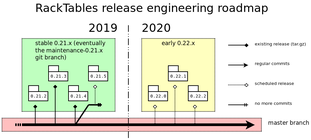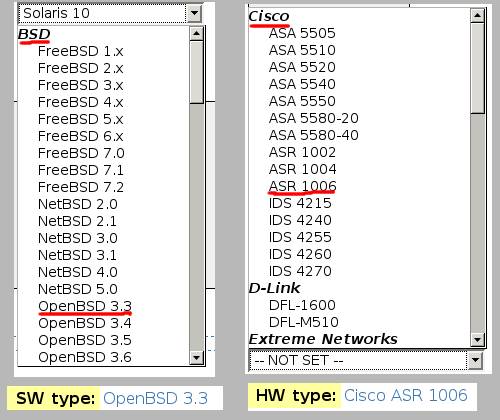Difference between revisions of "RackTablesDevelGuide"
Infrastation (talk | contribs) (note MantisBT) |
Infrastation (talk | contribs) m (use the current roadmap) |
||
| (57 intermediate revisions by 4 users not shown) | |||
| Line 1: | Line 1: | ||
| − | + | [[File:RackTables-development-roadmap-2019Q4.png|311px|thumb|right]] | |
| − | |||
| − | |||
| − | |||
| − | |||
| − | |||
| − | |||
| − | |||
| − | |||
| − | |||
| − | |||
| − | |||
| − | |||
| − | |||
| − | |||
| − | |||
| − | |||
| − | |||
| − | |||
| − | |||
| − | |||
| − | |||
| − | |||
| − | |||
| − | |||
| − | |||
| − | |||
| − | |||
| − | |||
| − | |||
| − | |||
| − | |||
| − | |||
| − | |||
| − | |||
| − | |||
| − | |||
| − | |||
| − | |||
| − | |||
| − | |||
| − | |||
| − | |||
| − | |||
| − | |||
| − | |||
| − | |||
| − | |||
| − | |||
| − | |||
| − | |||
| − | |||
| − | |||
| − | |||
| − | |||
| − | |||
| − | |||
| − | |||
| − | |||
| − | |||
| − | |||
| − | |||
| − | |||
| − | |||
| − | |||
| − | |||
| − | |||
| − | |||
| − | |||
| − | |||
| − | |||
| − | |||
| − | |||
| − | |||
| − | |||
| − | |||
| − | |||
| − | |||
| − | |||
| − | |||
| − | |||
| − | |||
| − | |||
| − | |||
| − | |||
| − | |||
| − | |||
| − | |||
| − | |||
| − | |||
| − | |||
| − | |||
| − | |||
| − | |||
| − | |||
| − | |||
| − | |||
| − | |||
| − | |||
| − | |||
| − | |||
| − | |||
| − | |||
| − | |||
| − | |||
| − | |||
| − | |||
| − | |||
| − | |||
| − | |||
| − | |||
| − | |||
| − | |||
| − | |||
| − | |||
| − | |||
| − | |||
| − | |||
| − | |||
| − | |||
| − | |||
= Config options = | = Config options = | ||
Variables are stored in the Config SQL table: | Variables are stored in the Config SQL table: | ||
<pre> | <pre> | ||
| − | mysql> | + | mysql> DESCRIBE Config; |
| − | +-------------+-----------------------+------+-----+---------+-------+ | + | +----------------+-----------------------+------+-----+---------+-------+ |
| − | | Field | + | | Field | Type | Null | Key | Default | Extra | |
| − | +-------------+-----------------------+------+-----+---------+-------+ | + | +----------------+-----------------------+------+-----+---------+-------+ |
| − | | varname | + | | varname | char(32) | NO | PRI | NULL | | |
| − | | varvalue | + | | varvalue | char(255) | NO | | NULL | | |
| − | | vartype | + | | vartype | enum('string','uint') | NO | | string | | |
| − | | emptyok | + | | emptyok | enum('yes','no') | NO | | no | | |
| − | | is_hidden | + | | is_hidden | enum('yes','no') | NO | | yes | | |
| − | | description | text | YES | | NULL | | | + | | is_userdefined | enum('yes','no') | NO | | no | | |
| − | +-------------+-----------------------+------+-----+---------+-------+ | + | | description | text | YES | | NULL | | |
| − | + | +----------------+-----------------------+------+-----+---------+-------+ | |
| + | 7 rows in set (0.00 sec) | ||
</pre> | </pre> | ||
Options are read and written with getConfigVar() and setConfigVar() functions respectively. The current naming convention for new options is to use descriptive expressions in ALL_CAPITAL_LETTERS with spaces REPLACED_WITH_UNDERSCORES. When adding a new option, check the following places: | Options are read and written with getConfigVar() and setConfigVar() functions respectively. The current naming convention for new options is to use descriptive expressions in ALL_CAPITAL_LETTERS with spaces REPLACED_WITH_UNDERSCORES. When adding a new option, check the following places: | ||
| Line 142: | Line 23: | ||
Default values must match regardless of the way they were set: initial setup, upgrade or UI reset. | Default values must match regardless of the way they were set: initial setup, upgrade or UI reset. | ||
| − | = Exceptions and error handling | + | = Exceptions and error handling = |
Error handling now can be done by exceptions mechanism. index.php and process.php have been wrapped in | Error handling now can be done by exceptions mechanism. index.php and process.php have been wrapped in | ||
<pre> | <pre> | ||
| Line 185: | Line 66: | ||
if ($chapter_no <= 0) | if ($chapter_no <= 0) | ||
throw InvalidArgException('$chapter_no', $chapter_no); | throw InvalidArgException('$chapter_no', $chapter_no); | ||
| + | // the function below does not exist | ||
Database::updateWhere(array('dict_value'=>$dict_value), 'Dictionary', array('chapter_id'=>$chapter_no, 'dict_key'=>$dict_key)); | Database::updateWhere(array('dict_value'=>$dict_value), 'Dictionary', array('chapter_id'=>$chapter_no, 'dict_key'=>$dict_key)); | ||
return TRUE; | return TRUE; | ||
| Line 190: | Line 72: | ||
</pre> | </pre> | ||
| − | Function Database::updateWhere throws an exception if query is bad, and you can catch it if you want and handle it as necessary, or you can just ignore it and application will display error message with | + | Function Database::updateWhere throws an exception if query is bad, and you can catch it if you want and handle it as necessary, or you can just ignore it and application will display error message with a stacktrace and such. |
Exceptions registered so far: | Exceptions registered so far: | ||
| − | + | ;RackTablesError | |
| − | + | :Fatal, final error, usually annotated. | |
| − | + | ||
| − | + | ;RTDatabaseError | |
| − | + | :"Soft" database error (UNIQUE/FOREIGN KEY constraint violation or timeout). | |
| − | + | ||
| − | + | ;RTGatewayError | |
| − | + | :An external gateway raised an error or the data it returned was corrupt or otherwise invalid. | |
| − | + | ||
| − | + | ;EntityNotFoundException | |
| − | + | :Requested record could not be found in the database. | |
| − | + | ||
| − | + | ;InvalidArgException | |
| − | + | :At least one of the arguments provided to a function had invalid value, and that value did NOT come from user's input. This means a programming error and cannot be worked around. | |
| − | |||
| − | |||
| − | |||
| − | |||
| − | |||
| + | ;InvalidRequestArgException | ||
| + | :Ditto, but the value was supplied by the user, and the error should be handled with an "inline" error message. | ||
| + | |||
| + | ;RTBuildLVSConfigError | ||
| + | :LVS keepalived text compilation failed. | ||
---- | ---- | ||
= RackCode = | = RackCode = | ||
| − | + | <pre> | |
| − | + | # identifier | |
| − | + | ID ::= ^[[:alnum:]]([\. _~-]?[[:alnum:]])*$ | |
| − | + | # identifier in brackets | |
| − | + | PREDICATE ::= [ID] | |
| − | + | DEFINE ::= define PREDICATE | |
| − | + | # identifier in curly braces | |
| − | + | TAG ::= {ID} | |
| − | + | # identifier in curly braces, starting with dollar sign | |
| − | + | AUTOTAG ::= {$ID} | |
| − | + | # context modifier | |
| − | + | CTXMOD ::= clear | insert TAG | remove TAG | |
| − | + | # context modifier list | |
| − | + | CTXMODLIST ::= CTXMODLIST CTXMOD | CTXMOD | |
| − | + | UNARY_EXPRESSION ::= true | false | TAG | AUTOTAG | PREDICATE | (EXPRESSION) | not UNARY_EXPRESSION | |
| − | + | # logical AND | |
| − | + | AND_EXPRESSION ::= AND_EXPRESSION and UNARY_EXPRESSION | UNARY_EXPRESSION | |
| − | + | # logical OR | |
| − | + | EXPRESSION ::= EXPRESSION or AND_EXPRESSION | AND_EXPRESSION | |
| − | + | GRANT ::= allow EXPRESSION | deny EXPRESSION | |
| − | + | DEFINITION ::= DEFINE EXPRESSION | |
| − | + | ADJUSTMENT ::= context CTXMODLIST on EXPRESSION | |
| − | + | # RackCode permission text | |
| − | + | CODETEXT ::= CODETEXT GRANT | CODETEXT DEFINITION | CODETEXT ADJUSTMENT | GRANT | DEFINITION | ADJUSTMENT | |
| − | + | </pre> | |
| − | |||
| − | |||
| − | |||
| − | |||
| − | |||
| − | |||
| − | |||
| − | |||
| − | |||
| − | |||
| − | |||
| − | |||
| − | |||
| − | |||
| − | |||
| − | |||
Comments in RackCode last from the first <tt>#</tt> character to the end of current line and are filtered out automatically: | Comments in RackCode last from the first <tt>#</tt> character to the end of current line and are filtered out automatically: | ||
<pre> | <pre> | ||
| Line 290: | Line 156: | ||
?> | ?> | ||
</pre> | </pre> | ||
| + | |||
| + | == Searching for the appropriate library function == | ||
| + | The easy way to determine which function does what you need to is analyze how the corresponding web interface request is processed. | ||
| + | |||
| + | Each modification through web causes HTTP POST request being sent with at least these base parameters: 'page', 'tab', 'op'. | ||
| + | There is the $ophandler array in wwwroot/inc/navigation.php filled with function names for each triplet of base web operation parameters. | ||
| + | |||
| + | Then, when you determine the handler function name for you operation (like object creating), you could examine its code in wwwroot/inc/ophandlers.php. It usually calls appropriate functions from database.php. | ||
| + | |||
| + | Also, there are some trivial operations which have no special ophandler function. Then the universal database wrapper called tableHandler takes place. It makes direct SQL queries, building them by $opspec_list array data. | ||
| + | |||
== Realms == | == Realms == | ||
| Line 297: | Line 174: | ||
:All servers, switches, UPSes, wireless, cable management and any other stuff, which is viewed and managed on the main "Objects" page. | :All servers, switches, UPSes, wireless, cable management and any other stuff, which is viewed and managed on the main "Objects" page. | ||
;ipv4net | ;ipv4net | ||
| − | : | + | :all IPv4 networks |
| + | ;ipv6net | ||
| + | :all IPv6 networks | ||
;user | ;user | ||
:All local accounts. There is at least one local account in any RackTables system (admin). There may be more. | :All local accounts. There is at least one local account in any RackTables system (admin). There may be more. | ||
| Line 426: | Line 305: | ||
[[Image:dictionary-G-markers.png]] | [[Image:dictionary-G-markers.png]] | ||
| − | = | + | == How to pick dictionary changes up between the releases == |
| − | + | This is sometimes needed to keep git working copies up to date. There is no GUI for this to avoid confusion to the users of normal releases. | |
| + | <pre> | ||
| + | <?php | ||
| − | + | $script_mode = TRUE; | |
| + | require_once '/path/to/racktables/wwwroot/inc/init.php'; | ||
| + | require_once '/path/to/racktables/wwwroot/inc/dictionary.php'; | ||
| + | require_once '/path/to/racktables/wwwroot/inc/upgrade.php'; | ||
| + | executeUpgradeBatch ('dictionary'); | ||
| + | ?> | ||
| + | </pre> | ||
| − | + | = Customizing = | |
| + | == Overriding the search procedure == | ||
| + | RackTables contains API allowing to customize search. Two ways of customizing | ||
| + | are available: | ||
| + | a) You could change text request (search terms) before passing it to standard search procedure; | ||
| − | + | b) You could either modify the search results list returned by the standard search procedure, or fill that list completely by yourself. | |
| + | Of course, you can combine the methods above. | ||
| + | First, you need Racktables to include your code. Racktables tries to include | ||
| + | the user's php lib called "wwwroot/inc/local.php". To be honest, the actual | ||
| + | include path is "$path_to_local_php", which by default equals to | ||
| + | "$racktables_confdir . '/local.php'". $racktables_confdir, consequently, by default | ||
| + | is the dir where the library files are stored (wwwroot/inc). You could override | ||
| + | either of these paths by making separate entry point (custom index.php), or in | ||
| + | secret.php. If you want to actively use plugin model, you may want to write a | ||
| + | generic local.php scanning your custom plugins directory and including files from | ||
| + | it. This technique will allow you install plugins by simply putting them into this dir, | ||
| + | and to easily exchange plugins with the community. | ||
| + | So, you've decided to store your local.php in the default location and override | ||
| + | the search procedure. Lets take an example. We want to take a URL in search box, | ||
| + | extract hostname from it, resolve it into an IP address and than display the search | ||
| + | results for this address. Proper local.php is below: | ||
<pre> | <pre> | ||
| − | |||
<?php | <?php | ||
| + | //step 1 | ||
| + | $page['search']['handler'] = 'searchHandler_Local'; | ||
| − | + | function searchHandler_Local () | |
| − | + | { | |
| − | + | // step 2 | |
| − | + | $terms = trim ($_REQUEST['q']); | |
| − | |||
| − | |||
| − | |||
| − | $ | + | // step 3 |
| + | if (preg_match("/^(http:\/\/)/", $terms)) | ||
| + | { // Search by IP if URL was given | ||
| + | preg_match("/^(http:\/\/)?([^\/]+)/i", $terms, $matches); | ||
| + | $terms = gethostbyname($matches[2]); | ||
| + | } | ||
| − | + | // step 4 | |
| + | $results = searchEntitiesByText ($terms); | ||
| − | + | // step 5 | |
| + | // modify the $results you need to | ||
| + | // step 6 | ||
| + | renderSearchResults ($terms, $results); | ||
} | } | ||
| − | / | + | ?> |
| + | </pre> | ||
| − | + | Let's describe this simple script step-by step. | |
| − | + | Step 1. First we overwrite the search handler procedure name, replacing the standard one | |
| + | by the custom 'searchHandler_Local'. Please note that you can not chain overrides - | ||
| + | as soon you set procedure name in $page['search']['handler'] (as well as any other | ||
| + | handler) the old handler is forgotten, and the new one is responsible for calling it, | ||
| + | if it decides to. | ||
| − | + | Step 2. We need to retrieve the search request. It is passed in 'q' HTTP GET parameter to | |
| + | the search handler. | ||
| − | + | Step 3. We rewrite the search request text replacing URL to the corresponding IP address. | |
| + | It is an example of using the way (a) of customizing RackTables search (see above) | ||
| − | + | Step 4. Let the standard search procedure do its job. We call searchEntitiesByText for that. | |
| − | + | Step 5. Here you could change the results returned by standard function. This array structure | |
| + | is pretty complex, you may want to examine it by calling var_dump. The array is indexed by | ||
| + | search method (like 'object' or 'ipv6addressbydescr'). The rest structure depends of the first | ||
| + | key value. If you want to display your very own search results section, you could add the unknown | ||
| + | key into this array which will be used as a header for this results section. The HTML code for its | ||
| + | body will be the value of $results by the given key. | ||
| − | + | Step 6. Display the search results using renderSearchResults standard function. | |
| − | + | == Adding a custom report == | |
| + | There is a simple way to write custom reports and embed them into the RackTables user interface. | ||
| − | + | All you need to do is write a report rendering function, apparently using such RackTables API functions | |
| + | like scanRealmByText, spotEntity and renderCell, and register this function as a report rendering handler. | ||
| + | This example should make it clear: | ||
| − | + | 1. Save the code below into the plugins/test-report.php file: | |
| + | <pre> | ||
| + | <?php | ||
| − | + | $tabhandler['reports']['test'] = 'renderTestReport'; // register a report rendering function | |
| − | + | $tab['reports']['test'] = 'Test Report'; // title of the report tab | |
| − | |||
| − | |||
| − | |||
| − | |||
| − | |||
| − | |||
| − | |||
| − | |||
| − | |||
| − | |||
| − | |||
| − | |||
| − | $ | ||
| − | |||
| − | |||
| − | |||
| − | |||
| − | |||
| − | |||
| − | |||
| − | |||
| − | |||
| − | |||
| − | |||
| − | |||
| − | |||
| − | |||
| − | |||
| − | |||
| − | |||
| − | |||
| − | |||
| − | |||
| − | |||
| − | |||
| − | |||
| − | |||
| − | |||
| − | |||
| − | |||
| − | |||
| − | |||
| − | |||
| − | |||
| − | |||
| − | |||
| − | |||
| + | function renderTestReport() | ||
| + | { | ||
| + | // fill the HW type stat array | ||
| + | $stat = array(); | ||
| + | $total = 0; | ||
| + | $filter = '{switch} and {Moscow}'; | ||
| + | foreach (scanRealmByText ('object', $filter) as $switch) | ||
| + | { | ||
| + | $attributes = getAttrValues ($switch['id']); | ||
| + | if (isset ($attributes[2])) | ||
| + | { | ||
| + | $attr = $attributes[2]; | ||
| + | if (! isset ($stat[$attr['key']])) | ||
| + | $stat[$attr['key']] = array | ||
| + | ( | ||
| + | 'value' => $attr['a_value'], | ||
| + | 'count' => 0, | ||
| + | ); | ||
| + | ++$stat[$attr['key']]['count']; | ||
| + | ++$total; | ||
| + | } | ||
| + | } | ||
| + | |||
| + | // display the stat array | ||
| + | echo "<h2>Moscow switches HW types report ($total)</h2><ul>"; | ||
| + | foreach ($stat as $type_id => $type) | ||
| + | { | ||
| + | $type_filter = $filter . ' and {$attr_2_' . $type_id . '}'; | ||
| + | $link = '<a href="' . makeHref (array ('page' => 'depot', 'cfe' => $type_filter)) . '">' . $type['count'] . ' devices</a>'; | ||
| + | echo "<li>${type['value']} - $link</li>"; | ||
| + | } | ||
| + | echo '</ul>'; | ||
} | } | ||
| − | |||
| − | |||
| − | |||
| − | |||
| − | |||
| − | |||
| − | |||
| − | |||
| − | |||
| − | |||
| − | |||
| − | |||
| − | |||
| − | |||
| − | |||
| − | |||
?> | ?> | ||
| + | </pre> | ||
| + | 2. To install your report into RackTables, place the file in the plugins directory. | ||
| + | This report displays switch devices located in Moscow, grouped by their hardware model types. Each line of output contains the device count of corresponding model and a link to view the device list, like this: | ||
| + | <pre> | ||
| + | Moscow switches HW types report (2) | ||
| + | * Cisco Catalyst 2960G-24PC - <a>1 devices</a> | ||
| + | * Cisco Catalyst 2960G-24TC - <a>1 devices</a> | ||
| + | </pre> | ||
| − | + | = 802.1Q internals = | |
| + | == execution of "pull-only" and "pull+push" sync requests == | ||
| + | [[Image:RackTables-8021Q-sync.png]] | ||
| − | |||
| − | ( | + | = SNMP sync = |
| + | == Overview == | ||
| + | The feature evolved as a procedure intended to be run once for any given device. The main procedure is built around the ifTable SNMP tree, which belongs to IF-MIB (very old and ubiquitous one). With regard to network switches, everything is done in the doSwitchSNMPmining() function, located in inc/snmp.php. | ||
| − | + | The device is polled using the FQDN (hostname or IP/IPv6) attribute, if set. If not, assigned IP addresses will be polled. | |
| − | + | First, subsets of ifTable are taken and combined in a way to produce a PHP array of all interfaces (with MAC address info for each interface). | |
| − | + | Then, for each item in the interface list, a "processor" is tried from the list of processors (which is known for each supported product number, that is, SNMP OID). This way, there is a list of "processor" items and a list of known switches, where each item uses one or more processors to process the list of interfaces. There is also a vendor-specific procedure for things like serial number or console port type. | |
| − | ) | + | Each processor is built as follows: |
| + | * 'pattern' stands for PCRE pattern, which is tried against interface name (ifDescr in SNMP). | ||
| + | * 'replacement' is a PCRE replacement for it (most often interface names need to be compressed into something of reasonable length, e.g. 'GigabitEthernet1/2/3' -> 'gi1/2/3'). | ||
| + | * 'label' stands for port's visible label ('replacement' was for port's interface name, i.e. the one which switch's operating system uses) in SQL it is Port.label. | ||
| + | * 'dict_key' stands for a special value which can be defined in one of two forms: either "N2" or "N1-N2" (in the former case N1 is taken to be equal to 1). | ||
| + | N1 stands for IIF ID, its valid values are stored in the PortInnerInterface table. | ||
| + | N2 stands for OIF ID, its values are stored in Dictionary chapter 2. | ||
| + | For example, the most popular interface, "hardwired 1000Base-T" may be written as either 24 or '1-24'. | ||
| + | For an "empty XENPAK" port, use '5-1079'. | ||
| + | IIF stands for "Inner InterFace" and OIF stands for "Outer InterFace" | ||
| + | In the Port table, IIF ID is stored in the "iif_id" column and OIF ID in the "type" column. | ||
| + | this way the description of "dict_key" in a processor item | ||
| − | + | The 'known_switches' array is used to map processors and other information to specific switch models. | |
| + | * 'dict_key' is the dictionary ID which represents the switch model. The list of known models is defined in dictionary.php. | ||
| + | * 'text' is a basic description of the device that is presented to the user after discovery is complete. | ||
| + | * 'processors' lists which processors are applied to the device. | ||
| + | * 'ifDescrOID' is an optional attribute used in cases where the SNMP ifDescr data does not include unique values (e.g. all interfaces are named 'Ethernet Interface'). It specifies the name of the table which does indeed contain unique interface names. | ||
| + | * 'try_next_proc' controls the way different processors are applied. It only refers to if the PCRE pattern has matched or not. In the case of TRUE, the port is created as prescribed and processing of the current interface goes on with the next processor item. In the case of FALSE, the port is added and no more processor items are tried for the current interface (procedure goes on to the next interface). | ||
| − | + | When it comes to adding support for another switch, the best route is to study the device to find out which physical ports it has and how they are represented in SNMP. In particular, 'try_next_proc' is used for combo ports (ones allowing either copper or SFP media under the same OS interface). The work is much easier when some other device from the same product line already exists in snmp.php. Some product lines only have different OIDs and dict_key values, while everything else is the same (e.g. a switch which has PoE ports and one which does not). | |
| − | + | === Environmental requirements === | |
| + | This function uses symbolic OIDs to access the devices which in turn requires base MIBs to be installed and configured properly. If they're not you'll get ''"Fatal SNMP error"'' on the webpage and ''"PHP Warning: snmp2_get(): Invalid object identifier: sysObjectID.0 in /var/www/rt/inc/snmp.php"'' in the webserver error log. | ||
| − | + | In case of ''Debian GNU/Linux'' (squeeze and up), for example, this means that apart from <tt>php5-snmp</tt> there must be <tt>snmp-mibs-downloader</tt> installed, the MIBs downloaded and <tt>/etc/snmp/snmp.conf</tt> edited to allow their use. Do not forget to restart php (apache) after the changes. | |
| − | |||
| − | |||
| − | |||
| − | |||
| − | |||
| − | |||
| − | |||
| − | |||
| + | == Example 1: Arista 7124S == | ||
| + | This is a switch which has 24 SFP+ ports, two management ports and one power supply. | ||
| + | SNMP returns the following names for the ifDescr table: | ||
| + | * Ethernet1 | ||
| + | * Ethernet2 | ||
| + | * ... | ||
| + | * Ethernet24 | ||
| + | * Management1 | ||
| + | * Management2 | ||
| + | Add to dictionary.php: | ||
| + | <pre> | ||
| + | 1610 => array ('chapter_id' => 12, 'dict_value' => 'Arista%GPASS%7124S'), | ||
</pre> | </pre> | ||
| − | + | Add to snmp.php: | |
| − | |||
| − | |||
| − | |||
| − | |||
| − | |||
| − | |||
| − | |||
| − | |||
| − | |||
<pre> | <pre> | ||
| + | $iftable_processors['arista-any-SFP+'] = array | ||
| + | ( | ||
| + | 'pattern' => '@^Ethernet([[:digit:]]+)$@', | ||
| + | 'replacement' => '\\1', | ||
| + | 'dict_key' => '9-1084', | ||
| + | 'label' => '\\1', | ||
| + | 'try_next_proc' => FALSE, | ||
| + | ); | ||
| − | + | $iftable_processors['arista-management'] = array | |
| − | |||
| − | $ | ||
| − | |||
( | ( | ||
| − | + | 'pattern' => '@^Management(1|2)$@', | |
| − | + | 'replacement' => 'mgmt\\1', | |
| − | + | 'dict_key' => '1-24', | |
| − | + | 'label' => 'Management', | |
| − | + | 'try_next_proc' => FALSE, | |
| − | |||
| − | |||
); | ); | ||
| + | </pre> | ||
| − | + | <pre> | |
| − | + | '30065.1.3011.7124.3282' => array | |
| − | + | ( | |
| − | + | 'dict_key' => 1610, | |
| − | + | 'text' => 'DCS-7124S: 24 SFP+/10000', | |
| − | + | 'processors' => array ('arista-any-SFP+', 'arista-management'), | |
| − | + | ), | |
| − | |||
| − | |||
| − | |||
| − | |||
| − | |||
| − | |||
| − | |||
| − | |||
| − | |||
| − | |||
| − | |||
| − | |||
| − | |||
| − | |||
| − | |||
| − | |||
| − | |||
| − | |||
| − | |||
| − | |||
| − | |||
| − | |||
| − | |||
| − | |||
| − | |||
| − | |||
| − | |||
| − | |||
| − | |||
</pre> | </pre> | ||
Latest revision as of 19:50, 17 April 2020
Contents
Config options
Variables are stored in the Config SQL table:
mysql> DESCRIBE Config;
+----------------+-----------------------+------+-----+---------+-------+
| Field | Type | Null | Key | Default | Extra |
+----------------+-----------------------+------+-----+---------+-------+
| varname | char(32) | NO | PRI | NULL | |
| varvalue | char(255) | NO | | NULL | |
| vartype | enum('string','uint') | NO | | string | |
| emptyok | enum('yes','no') | NO | | no | |
| is_hidden | enum('yes','no') | NO | | yes | |
| is_userdefined | enum('yes','no') | NO | | no | |
| description | text | YES | | NULL | |
+----------------+-----------------------+------+-----+---------+-------+
7 rows in set (0.00 sec)
Options are read and written with getConfigVar() and setConfigVar() functions respectively. The current naming convention for new options is to use descriptive expressions in ALL_CAPITAL_LETTERS with spaces REPLACED_WITH_UNDERSCORES. When adding a new option, check the following places:
- upgrade.php
- install/init-dictbase.sql
- inc/ophandlers.php:resetUIConfig()
Default values must match regardless of the way they were set: initial setup, upgrade or UI reset.
Exceptions and error handling
Error handling now can be done by exceptions mechanism. index.php and process.php have been wrapped in
ob_start();
try{
...
ob_end_flush();
} catch {
print_error_nicely();
}
kind of code, so every exception you miss and not catch will be printed instead of the page that had to be printed.
This saves a lot of code, take a look at a function
// before
function commitUpdateDictionary ($chapter_no = 0, $dict_key = 0, $dict_value = '')
{
if ($chapter_no <= 0)
{
showError ('Invalid args', __FUNCTION__);
die;
}
global $dbxlink;
$query =
"update Dictionary set dict_value = '${dict_value}' where chapter_id=${chapter_no} " .
"and dict_key=${dict_key} limit 1";
$result = $dbxlink->query ($query);
if ($result == NULL)
{
showError ('SQL query failed', __FUNCTION__);
die;
}
return TRUE;
}
// and after
function commitUpdateDictionary ($chapter_no = 0, $dict_key = 0, $dict_value = '')
{
if ($chapter_no <= 0)
throw InvalidArgException('$chapter_no', $chapter_no);
// the function below does not exist
Database::updateWhere(array('dict_value'=>$dict_value), 'Dictionary', array('chapter_id'=>$chapter_no, 'dict_key'=>$dict_key));
return TRUE;
}
Function Database::updateWhere throws an exception if query is bad, and you can catch it if you want and handle it as necessary, or you can just ignore it and application will display error message with a stacktrace and such.
Exceptions registered so far:
- RackTablesError
- Fatal, final error, usually annotated.
- RTDatabaseError
- "Soft" database error (UNIQUE/FOREIGN KEY constraint violation or timeout).
- RTGatewayError
- An external gateway raised an error or the data it returned was corrupt or otherwise invalid.
- EntityNotFoundException
- Requested record could not be found in the database.
- InvalidArgException
- At least one of the arguments provided to a function had invalid value, and that value did NOT come from user's input. This means a programming error and cannot be worked around.
- InvalidRequestArgException
- Ditto, but the value was supplied by the user, and the error should be handled with an "inline" error message.
- RTBuildLVSConfigError
- LVS keepalived text compilation failed.
RackCode
# identifier
ID ::= ^[[:alnum:]]([\. _~-]?[[:alnum:]])*$
# identifier in brackets
PREDICATE ::= [ID]
DEFINE ::= define PREDICATE
# identifier in curly braces
TAG ::= {ID}
# identifier in curly braces, starting with dollar sign
AUTOTAG ::= {$ID}
# context modifier
CTXMOD ::= clear | insert TAG | remove TAG
# context modifier list
CTXMODLIST ::= CTXMODLIST CTXMOD | CTXMOD
UNARY_EXPRESSION ::= true | false | TAG | AUTOTAG | PREDICATE | (EXPRESSION) | not UNARY_EXPRESSION
# logical AND
AND_EXPRESSION ::= AND_EXPRESSION and UNARY_EXPRESSION | UNARY_EXPRESSION
# logical OR
EXPRESSION ::= EXPRESSION or AND_EXPRESSION | AND_EXPRESSION
GRANT ::= allow EXPRESSION | deny EXPRESSION
DEFINITION ::= DEFINE EXPRESSION
ADJUSTMENT ::= context CTXMODLIST on EXPRESSION
# RackCode permission text
CODETEXT ::= CODETEXT GRANT | CODETEXT DEFINITION | CODETEXT ADJUSTMENT | GRANT | DEFINITION | ADJUSTMENT
Comments in RackCode last from the first # character to the end of current line and are filtered out automatically:
allow {tech support} # or {admins} <--- note where comment starts
and {assets} # <--- this is still a part of "allow" statement
deny {guests}
API
Hello, World!
To enable all RackTables functions and load all necessary system data, it is enough to include one file.
<?php
include ('inc/init.php');
// do something
?>
There is a special parameter, which tells, if current file is intended to be run by web-server or from a command line. In the latter case neither authentication nor authorization is performed.
<?php
$script_mode = TRUE;
include ('inc/init.php');
echo "I am a crontab script!\n";
// do something
?>
Searching for the appropriate library function
The easy way to determine which function does what you need to is analyze how the corresponding web interface request is processed.
Each modification through web causes HTTP POST request being sent with at least these base parameters: 'page', 'tab', 'op'. There is the $ophandler array in wwwroot/inc/navigation.php filled with function names for each triplet of base web operation parameters.
Then, when you determine the handler function name for you operation (like object creating), you could examine its code in wwwroot/inc/ophandlers.php. It usually calls appropriate functions from database.php.
Also, there are some trivial operations which have no special ophandler function. Then the universal database wrapper called tableHandler takes place. It makes direct SQL queries, building them by $opspec_list array data.
Realms
There are several principal realms in !RackTables database. Any realm contains zero, one or more records. Each such record is addressed by its ID (primary key).
- object
- All servers, switches, UPSes, wireless, cable management and any other stuff, which is viewed and managed on the main "Objects" page.
- ipv4net
- all IPv4 networks
- ipv6net
- all IPv6 networks
- user
- All local accounts. There is at least one local account in any RackTables system (admin). There may be more.
- rack
- All racks.
- file
- All files.
- ipv4vs
- All IPv4 virtual services.
- ipv4rspool
- All IPv4 real server pools.
function scanRealmByText ($realm, $ftext = "")
- realm
- String equal to one of the realms shown above.
- ftext
- Optional filter text. If this text is empty, all records of the realm are returned. If it is not empty, it is interpreted as a !RackCode expression. This expression is then evaluated against each record of the realm and only those records, for which the filter returned TRUE, are returned.
<?php
include ('inc/init.php');
$allusers = scanRealmByText ('user');
$smallnetworks = scanRealmByText ('ipv4net', '{small network}');
$unmounted_objects = scanRealmByText ('object', '{$unmounted}');
?>
function spotEntity ($realm, $id)
This is the right function to get information about some record, for which you know where it belongs to and what its key value is. If this information isn't available, it has to be discovered somehow first.
- realm
- Realm name.
- id
- Record number (key value, ID...).
<?php
include ('inc/init.php');
$adminuser = spotEntity ('user', 1); // Admin account is always number 1.
$myspecialfile = spotEntity ('file', 12345);
$serverinfo = spotEntity ('object', 67890);
?>
function amplifyCell (&$record, $dummy = NULL)
It is assumed, that spotEntity() loads only basic data about the record requested. "Basic" means enough for renderCell() to do its job or to render a row in a table. To get detailed information about the "cell" it is necessary to execute amplifyCell() on it:
<?php
include ('inc/init.php');
$adminuser = spotEntity ('user', 1); // Admin account is always number 1.
amplifyCell ($adminuser);
$unmounted_objects = scanRealmByText ('object', '{$unmounted}');
array_walk ($unmounted_objects, 'amplifyCell');
?>
function renderCell ($cell)
Render cell structure as a rectangular block with icon, name, tags and other information. Available since 0.17.2.
Dictionary
Where the data is
Since release 0.17.2 all records are stored in file inc/dictionary.php:
$dictionary = array
(
1 => array ('chapter_id' => 1, 'dict_value' => 'BlackBox'),
2 => array ('chapter_id' => 1, 'dict_value' => 'PDU'),
3 => array ('chapter_id' => 1, 'dict_value' => 'Shelf'),
4 => array ('chapter_id' => 1, 'dict_value' => 'Server'),
5 => array ('chapter_id' => 1, 'dict_value' => 'DiskArray'),
6 => array ('chapter_id' => 1, 'dict_value' => 'TapeLibrary'),
7 => array ('chapter_id' => 1, 'dict_value' => 'Router'),
8 => array ('chapter_id' => 1, 'dict_value' => 'Network switch'),
9 => array ('chapter_id' => 1, 'dict_value' => 'PatchPanel'),
10 => array ('chapter_id' => 1, 'dict_value' => 'CableOrganizer'),
11 => array ('chapter_id' => 1, 'dict_value' => 'spacer'),
12 => array ('chapter_id' => 1, 'dict_value' => 'UPS'),
[...]
meaning of chapter ID
mysql> SELECT * FROM Chapter; +----+--------+-----------------------------+ | id | sticky | name | +----+--------+-----------------------------+ | 1 | yes | RackObjectType | | 2 | yes | PortType | | 11 | no | server models | | 12 | no | network switch models | | 13 | no | server OS type | | 14 | no | switch OS type | | 16 | no | router OS type | | 17 | no | router models | | 18 | no | disk array models | | 19 | no | tape library models | | 21 | no | KVM switch models | | 22 | no | multiplexer models | | 23 | no | console models | | 24 | no | network security models | | 25 | no | wireless models | | 26 | no | fibre channel switch models | | 27 | no | PDU models | +----+--------+-----------------------------+ 17 rows in set (0.00 sec)
wikilinks
It is possible to render a record as an URL:
[[ something | http://somewhere/ ]]
However, it is up to the editor, if to include URL into description or not. URLs can be added, changed and removed from particular records later, if it makes sense.
G-markers
Text before the marker is always used for OPTGROUP in SELECT element. The difference is in the way the text is rendered as a plain text or a clickable URL. GSKIP makes OPTGROUP name to be skipped. GPASS passes OPTGROUP name on the text:
719 => array ('chapter_id' => 24, 'dict_value' => '[[Cisco%GPASS%ASR 1006 | http://cisco.com/en/US/products/ps9438/index.html]]'),
720 => array ('chapter_id' => 13, 'dict_value' => '[[BSD%GSKIP%OpenBSD 3.3 | http://openbsd.org/33.html]]'),
How to pick dictionary changes up between the releases
This is sometimes needed to keep git working copies up to date. There is no GUI for this to avoid confusion to the users of normal releases.
<?php
$script_mode = TRUE;
require_once '/path/to/racktables/wwwroot/inc/init.php';
require_once '/path/to/racktables/wwwroot/inc/dictionary.php';
require_once '/path/to/racktables/wwwroot/inc/upgrade.php';
executeUpgradeBatch ('dictionary');
?>
Customizing
Overriding the search procedure
RackTables contains API allowing to customize search. Two ways of customizing are available:
a) You could change text request (search terms) before passing it to standard search procedure;
b) You could either modify the search results list returned by the standard search procedure, or fill that list completely by yourself.
Of course, you can combine the methods above.
First, you need Racktables to include your code. Racktables tries to include the user's php lib called "wwwroot/inc/local.php". To be honest, the actual include path is "$path_to_local_php", which by default equals to "$racktables_confdir . '/local.php'". $racktables_confdir, consequently, by default is the dir where the library files are stored (wwwroot/inc). You could override either of these paths by making separate entry point (custom index.php), or in secret.php. If you want to actively use plugin model, you may want to write a generic local.php scanning your custom plugins directory and including files from it. This technique will allow you install plugins by simply putting them into this dir, and to easily exchange plugins with the community.
So, you've decided to store your local.php in the default location and override the search procedure. Lets take an example. We want to take a URL in search box, extract hostname from it, resolve it into an IP address and than display the search results for this address. Proper local.php is below:
<?php
//step 1
$page['search']['handler'] = 'searchHandler_Local';
function searchHandler_Local ()
{
// step 2
$terms = trim ($_REQUEST['q']);
// step 3
if (preg_match("/^(http:\/\/)/", $terms))
{ // Search by IP if URL was given
preg_match("/^(http:\/\/)?([^\/]+)/i", $terms, $matches);
$terms = gethostbyname($matches[2]);
}
// step 4
$results = searchEntitiesByText ($terms);
// step 5
// modify the $results you need to
// step 6
renderSearchResults ($terms, $results);
}
?>
Let's describe this simple script step-by step.
Step 1. First we overwrite the search handler procedure name, replacing the standard one by the custom 'searchHandler_Local'. Please note that you can not chain overrides - as soon you set procedure name in $page['search']['handler'] (as well as any other handler) the old handler is forgotten, and the new one is responsible for calling it, if it decides to.
Step 2. We need to retrieve the search request. It is passed in 'q' HTTP GET parameter to the search handler.
Step 3. We rewrite the search request text replacing URL to the corresponding IP address. It is an example of using the way (a) of customizing RackTables search (see above)
Step 4. Let the standard search procedure do its job. We call searchEntitiesByText for that.
Step 5. Here you could change the results returned by standard function. This array structure is pretty complex, you may want to examine it by calling var_dump. The array is indexed by search method (like 'object' or 'ipv6addressbydescr'). The rest structure depends of the first key value. If you want to display your very own search results section, you could add the unknown key into this array which will be used as a header for this results section. The HTML code for its body will be the value of $results by the given key.
Step 6. Display the search results using renderSearchResults standard function.
Adding a custom report
There is a simple way to write custom reports and embed them into the RackTables user interface.
All you need to do is write a report rendering function, apparently using such RackTables API functions like scanRealmByText, spotEntity and renderCell, and register this function as a report rendering handler. This example should make it clear:
1. Save the code below into the plugins/test-report.php file:
<?php
$tabhandler['reports']['test'] = 'renderTestReport'; // register a report rendering function
$tab['reports']['test'] = 'Test Report'; // title of the report tab
function renderTestReport()
{
// fill the HW type stat array
$stat = array();
$total = 0;
$filter = '{switch} and {Moscow}';
foreach (scanRealmByText ('object', $filter) as $switch)
{
$attributes = getAttrValues ($switch['id']);
if (isset ($attributes[2]))
{
$attr = $attributes[2];
if (! isset ($stat[$attr['key']]))
$stat[$attr['key']] = array
(
'value' => $attr['a_value'],
'count' => 0,
);
++$stat[$attr['key']]['count'];
++$total;
}
}
// display the stat array
echo "<h2>Moscow switches HW types report ($total)</h2><ul>";
foreach ($stat as $type_id => $type)
{
$type_filter = $filter . ' and {$attr_2_' . $type_id . '}';
$link = '<a href="' . makeHref (array ('page' => 'depot', 'cfe' => $type_filter)) . '">' . $type['count'] . ' devices</a>';
echo "<li>${type['value']} - $link</li>";
}
echo '</ul>';
}
?>
2. To install your report into RackTables, place the file in the plugins directory.
This report displays switch devices located in Moscow, grouped by their hardware model types. Each line of output contains the device count of corresponding model and a link to view the device list, like this:
Moscow switches HW types report (2) * Cisco Catalyst 2960G-24PC - <a>1 devices</a> * Cisco Catalyst 2960G-24TC - <a>1 devices</a>
802.1Q internals
execution of "pull-only" and "pull+push" sync requests
SNMP sync
Overview
The feature evolved as a procedure intended to be run once for any given device. The main procedure is built around the ifTable SNMP tree, which belongs to IF-MIB (very old and ubiquitous one). With regard to network switches, everything is done in the doSwitchSNMPmining() function, located in inc/snmp.php.
The device is polled using the FQDN (hostname or IP/IPv6) attribute, if set. If not, assigned IP addresses will be polled.
First, subsets of ifTable are taken and combined in a way to produce a PHP array of all interfaces (with MAC address info for each interface).
Then, for each item in the interface list, a "processor" is tried from the list of processors (which is known for each supported product number, that is, SNMP OID). This way, there is a list of "processor" items and a list of known switches, where each item uses one or more processors to process the list of interfaces. There is also a vendor-specific procedure for things like serial number or console port type.
Each processor is built as follows:
- 'pattern' stands for PCRE pattern, which is tried against interface name (ifDescr in SNMP).
- 'replacement' is a PCRE replacement for it (most often interface names need to be compressed into something of reasonable length, e.g. 'GigabitEthernet1/2/3' -> 'gi1/2/3').
- 'label' stands for port's visible label ('replacement' was for port's interface name, i.e. the one which switch's operating system uses) in SQL it is Port.label.
- 'dict_key' stands for a special value which can be defined in one of two forms: either "N2" or "N1-N2" (in the former case N1 is taken to be equal to 1).
N1 stands for IIF ID, its valid values are stored in the PortInnerInterface table. N2 stands for OIF ID, its values are stored in Dictionary chapter 2.
For example, the most popular interface, "hardwired 1000Base-T" may be written as either 24 or '1-24'. For an "empty XENPAK" port, use '5-1079'. IIF stands for "Inner InterFace" and OIF stands for "Outer InterFace" In the Port table, IIF ID is stored in the "iif_id" column and OIF ID in the "type" column. this way the description of "dict_key" in a processor item
The 'known_switches' array is used to map processors and other information to specific switch models.
- 'dict_key' is the dictionary ID which represents the switch model. The list of known models is defined in dictionary.php.
- 'text' is a basic description of the device that is presented to the user after discovery is complete.
- 'processors' lists which processors are applied to the device.
- 'ifDescrOID' is an optional attribute used in cases where the SNMP ifDescr data does not include unique values (e.g. all interfaces are named 'Ethernet Interface'). It specifies the name of the table which does indeed contain unique interface names.
- 'try_next_proc' controls the way different processors are applied. It only refers to if the PCRE pattern has matched or not. In the case of TRUE, the port is created as prescribed and processing of the current interface goes on with the next processor item. In the case of FALSE, the port is added and no more processor items are tried for the current interface (procedure goes on to the next interface).
When it comes to adding support for another switch, the best route is to study the device to find out which physical ports it has and how they are represented in SNMP. In particular, 'try_next_proc' is used for combo ports (ones allowing either copper or SFP media under the same OS interface). The work is much easier when some other device from the same product line already exists in snmp.php. Some product lines only have different OIDs and dict_key values, while everything else is the same (e.g. a switch which has PoE ports and one which does not).
Environmental requirements
This function uses symbolic OIDs to access the devices which in turn requires base MIBs to be installed and configured properly. If they're not you'll get "Fatal SNMP error" on the webpage and "PHP Warning: snmp2_get(): Invalid object identifier: sysObjectID.0 in /var/www/rt/inc/snmp.php" in the webserver error log.
In case of Debian GNU/Linux (squeeze and up), for example, this means that apart from php5-snmp there must be snmp-mibs-downloader installed, the MIBs downloaded and /etc/snmp/snmp.conf edited to allow their use. Do not forget to restart php (apache) after the changes.
Example 1: Arista 7124S
This is a switch which has 24 SFP+ ports, two management ports and one power supply.
SNMP returns the following names for the ifDescr table:
- Ethernet1
- Ethernet2
- ...
- Ethernet24
- Management1
- Management2
Add to dictionary.php:
1610 => array ('chapter_id' => 12, 'dict_value' => 'Arista%GPASS%7124S'),
Add to snmp.php:
$iftable_processors['arista-any-SFP+'] = array ( 'pattern' => '@^Ethernet([[:digit:]]+)$@', 'replacement' => '\\1', 'dict_key' => '9-1084', 'label' => '\\1', 'try_next_proc' => FALSE, ); $iftable_processors['arista-management'] = array ( 'pattern' => '@^Management(1|2)$@', 'replacement' => 'mgmt\\1', 'dict_key' => '1-24', 'label' => 'Management', 'try_next_proc' => FALSE, );
'30065.1.3011.7124.3282' => array
(
'dict_key' => 1610,
'text' => 'DCS-7124S: 24 SFP+/10000',
'processors' => array ('arista-any-SFP+', 'arista-management'),
),